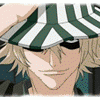-
Posts
60 -
Joined
-
Last visited
Everything posted by SN3AK
-
Actually RAM isn't going to help rendering. Maybe editing but not rendering. I've only seen it effectively used in virtualization such as the net admin at work has 16GB in his workstation running multiple VirtualPC and VMWare stations. And last I heard 4GB was Vista's sweet spot for RAM.
-
Actually the moving backgrounds are part of Vista Ultimate, call Dreamscenes, which you probably have to have Aero turned on to use them (not sure never tried it without Aero.) They're pretty cool but yet again, aesthetics over functionality is not my thing.
-
We must be looking at different tweaks. The ones I'm talking about reduce Vista's resource usage, things like turning off Windows Defender which does a constant scan (unless your a noob and you actually get viruses and need that plus I believe it's uses up more resources than equivalent services such as Avast.) Turning off the indexing service which constantly monitors files, same with System Restore which I'm not sure but I think is a dynamic setup where it's constantly adding to the restore file in the background (not sure just what it sounds like.) Turning off the services will help with boot up time yes, and some will help with network transfer speed. I believe the Offline Replication Service or something like that is an unnecessary service too that is a constant resource drain. If you truly want to reduce resource usage turn off the Aero theme service and switch to Windows Classic. Of course then you lose the whole point of Vista, that it "looks pretty and that's about it." Vista is only useful right now for it's 64 bit versions and being able to recognize more than 4GB ram (of course you can tweak the memory addressing in 32 bit Vista to recognize 4GB plus GPU memory, I think it extends the physical addressing to 36 bits but it doesn't seem worth it.) XP x64 failed, if you think finding drivers for vista x64 is a nightmare, XP was worse. Besides what use do you have for 4GB+ of RAM if you're not doing virtual environments?
-
And google Vista Speed Tweaks
-
http://www.techmixer.com/download-directx-10-for-windows-xp/ As a support technician I had more issues with the lack of self administration. Even logging into the default Administrator account you still don't have access to some things. It's locked down more than it should be and quite frankly UAC is worthless as most users either get pissed off at it and hate Vista for it or turn it off rendering it useless. As for being a resource hog SP1 already cut down on that somewhat, but SP2 should help even more. It seems SP2 has some pretty good things in store for Vista Laptops though.
-
I'm stuck with Vista on my laptop, which it's bad for laptops with onboard graphics. It was excellent on my desktop though, for the short time I had it, but I quickly ditched it as it wouldn't let me organize the folders the way I liked and the fact that I have to click through 5 different things to get to something I could easily access in XP. I also had a couple driver issues as I have an older motherboard. Sure Vista x64 will recognize that full 4GB RAM, but unless you're doing virtual environments I haven't heard of anything that makes use of all that RAM. In the end the only positive I could give it was that it looked nice. But if I wanted an amazing graphic desktop environment I'd switch to Linux. just my opinion
-
So it's all in a case or you're buying just the parts from them? If you price it out for brand new parts: $100 motherboard $170 CPU $65 Hard Drive (Unless you want a raptor) $75 PSU $50 RAM $160 Video Card $620 ($670 w/ Raptor) right there with figures off the top of my head. Personally, if it's just the parts there's no way in hell I'd buy them for that much, maybe $450 at most, if it's an entire computer all put together including DVD drive(s) then I might. But that's just me, I'll wait a week or two to get the best deals on parts and try and shave off $$ where I can without sacrificing too much quality.
-
Is this a system your buying cheap from somebody else or something you're buying new parts for and putting together? The motherboard is pretty generic looking except for the copper heat pipes, and I believe the P45 is the latest Intel chipset, that's a P35. The RAM seems overpriced, I can't honestly say I know how the timings affect the system but is $55 extra worth the single drop from a 5-5-5-15 to a 4-4-4-12? BFG is good but usually have to pay a premium for, and unless your picking that card up for less than $150 you might as well get a Radeon 4850 which is the next step up for $160. The PSU seems a bit underpowered for a 650W, granted it should run an SLI or CrossFire configuration decently. Why a Raptor drive? One of the commenters said it all, you might as well pick up a few smaller SATAII HD's and run in a RAID array, if it were me I'd rather pick up a 1TB drive for that price. 3.6Ghz? Overclocked?
-
4000+ CPUmark06 score - 1034 3000+ CPUmark06 score - 637 Lowest Intel CPUmark06 score - 846 (Intel Pentium 4 "E" 520) Lowest AMD CPUmark06 score - 627 (AMD Sempron 64 2800+) Highest Intel CPUmark06 score - 6392 (Intel 2x Core 2 Extreme QX9775) Highest AMD CPUmark06 score - 3347 (AMD Phenom 9700) That's the numbers for you. I think you should see at least a slight increase in overall performance.
-
Some various programs to try for anti-virus/spyware/malware/etc Trend Micro House Call (online scan) Panda ActiveScan 2.0 (online scan) Super AntiSpyware AVG AntiVirus (just be careful of what you delete) Avast AntiVirus Spybot S&D MalwareBytes Anti Malware F-Secure Blacklight (rootkit remover) I've used all but one on a single laptop before just clean it up.
-
so is this JP exclusive or can I post? what's the BSOD you get? 0x00000A or something like that, usually a 0x six-seven zero's followed by 1-2 letters/numbers (8 bit hex number) F8 for Advanced Options, do you select Start Windows Normally or do you select Last Known Good Configuration?
-
XP Pro ObjectDock Plus 1.9 Active Desktop Calendar 7.27 Razor 1.2 Theme
-
I honestly have no idea. I looked into building a laptop from scratch years ago when 64 bit was new, it was possible but the selection of parts was extremely limited and usually pretty crappy. I have no idea what it's like to build one today, I'm assuming not too much different. Maybe somebody else knows more about building laptops?
-
Usually the answer is you can't. You can upgrade RAM and hard drive fairly easily. CPU and GPU are a whole 'nother story.
-
Since the recommended is 2.4GHz Dual-Core and this is a 2.3GHz Quad-Core it's essentially equivalent to a 4.6GHz Dual-Core or 9.2GHz Single Core... in theory anyway, there's still the factor of bus speed and whatnot which I really don't know anything about. I know Call of Duty 4 does take advantage of multiprocessing (though I've heard not very well) but whether that automatically means it'll work the same between a dual core and quad core I have no idea. Anyway... See you on there then, assuming you're on as late as I am haha, seems the only ones I ever see on as late as I am are Angelz and Goofy.
-
Pixel problems for one person doesn't mean every monitor is defective and can you honestly tell me you'd notice the difference between 2ms and 5ms? As for cheaper, it's only about $4 cheaper after shipping for me. Plus has built in speakers, (sometimes useful even if built in speakers always suck) and 2 x VGA in / 1 x DVI in. Also has a slightly higher Horizontal Viewing Angle though you might not notice that as much. If you don't like it, cool, just saying I think it's a good deal. As for AMD vs Intel I believe it was due to architecture design on the chips. AMD had lower clock rates but usually benchmarked higher than similar priced Intel's, but I think this was back in the day of single core 32 bit. I was always an AMD fan because you got more bang for your buck with AMD. These days you can still build an excellent budget machine with AMD but if you want to start pushing the bar and get into overclocking, it seems it's Intel all the way. The last two $1,000 gaming machines I built for customers I used the Intel Core 2 Quad Q6600 and GeForce 8800GTS's. Unfortunately for them they were a couple months early and missed out on some excellent price drops both CPU and GPU wise.
-
Personally I'd format and install XP but that's just me. As for playable, it should max out specs on CoD4 easy. I at least don't see any reason it wouldn't. I don't think overclocking on that one is a good idea, and from what I've read AMD's quad cores, even the Black Editions, still don't overclock as well as Intel's quads. Here's an OC article for that CPU actually and the problems they had. http://www.overclockersclub.com/reviews/amd_phenom9600_bb/16.htm As for a monitor, what about this one?
-
AMD Athlon 64 X2 3800+ 2.0GHz OC'd to 2.4GHz ASUS A8V-XE Socket 939 Motherboard 2 x 2GB Geil DDR 3200 RAM Dual Channel GeForce 8600 GTS 256MB Video Card (PCI-E not 2.0) 2x500GB SATA II HDD ThermalTake Extreme Engine 3T Mid-Tower Case Dual boot XP Pro x86 and Vista Ultimate x64 Logitech Keyboard, Mouse and Headset Acer 19" LCD Monitor.
-
How goes it? Been a long time... So, it seems Poop has some knowledge of Actionscript / Flash maybe? Though I never could quite explain the problem on TS. Helping a friend with a website, the site is essentially a flash movie, she bought a template and I changed the text. I need to make the News page have multiple pages within it. If it was HTML it would be a frame within a frame, but since it's Flash, I don't know how to do this as I know nothing about actionscript. I need to load just the news items on the news page, have links up top to different months and when clicking those links the only thing that loads is the news section below it. I also need to make it scrollable. Can anybody help? the website: http://ingenue-photography.com